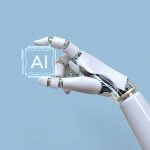What is a parental control and what is it for? 25/08/2015
As we live in this current society which has experienced a technological revolution, minors can easily have access to new technology, they have even become teachers and their parents or grandparents are their students, they teach them how to use computers, tablets or smartphones.
Moreover, all this new technology helps them study or get in touch with their friends in a comfortable way. However, using all this new technology can become a problem for them since the problems technology comes with are very high, problems like cyber bullying or sexting for instance. Just to the above, talking to strangers on the internet on the different social media is increasing, and not all these strangers can be trusted. Furthermore, minors could access to inappropriate content for them, for instance violent content or pornography or radicalism.
Thus, more and more parents, who are looking for a solution to all these problems, choose to use parental control tools such as SecureKids.

¿What is a parental control?
A parental control system is a tool which allows parents to control and/or limit the content that their children can’t access on the internet from their devices, either a computer, a smartphone or a tablet.
One of the parental control tools that exists today is the parental control of SecureKids, parents can know the possible threats or dangers their children can suffer in their different devices in a comfortable and easy way and protecting their children at the same time.
How does a parental control work?
The functioning of these tools is really simple and intuitive, you install the app on your smartphone or tablet and create a user account which is linked to the device, with just that you can start enjoying all the benefits these tools have and the tranquility they offer to their users.
The features this kind of tools may have available are the following ones:
- Web Control: A parental control allows you to block websites depending on the different existing categories, or you can block specific websites if you wish.
- App Control: Thanks to this feature you can block certain apps so your children can’t use them, for instance messaging apps, social media apps, browsers, Google Play or Apple store to make purchases.
- Call Control: With this tool, you can block the phone numbers on the device, so your children can’t make or receive phone calls from those numbers. In addition, you can choose what to do with international calls and unknown phone numbers.
- Breaks: Using this tool you can control and check how much time your children spend on different apps categories like games or browsers for instance.
- Alarms: You can set alarms in your children’s device with a custom alert notification.
- Geolocation: This feature allows you to know the location of your children in real time.
- Emergency button: Add a “Panic Button” on your child’s device which, once activated, sends an emergency alert.
Not all parental control apps include all these functions aforementioned. SecureKids parental control has all these features and more. Even though all these features are really good and provide great help, they are not always 100% effective, that’s why we highlight the importance of a good education on the use of devices among minors, so all these tools have a more effective effect so you and your children can remain unconcerned while using mobile devices.