YouTube Kids, Parental Control on YouTube too 23/07/2016
Some weeks ago we showed how to enable the Youtube Parental Control, so your kids could watch any video they wish without you having to watch them all the time. Today, we bring you an article about the new app from YouTube, which takes the concept of video control a bit further, YouTube Kids.
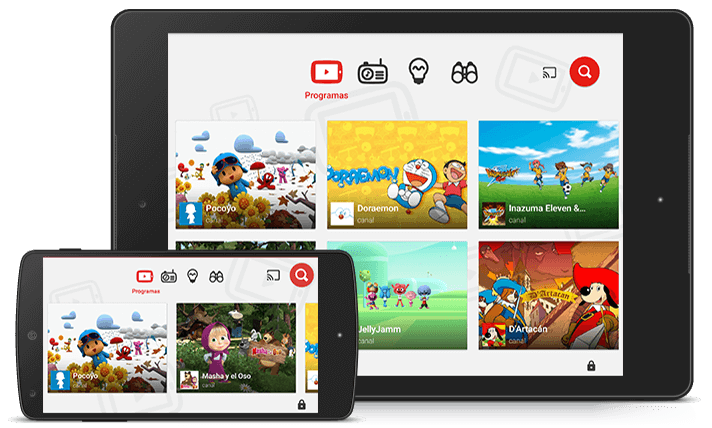
YouTube Kids
YouTube released an app for kids some days ago, this app is called YouTube Kids, which was first released in America, however it wasn’t available in Spain until a few days ago. This new app from the giant of videos on the internet can be found for Android, iOs and Windows. Although it’s called YT Kids on Android. The fact that YouTube Kids is available in the different most known platforms makes it reach almost any kids or parents with a mobile device on Earth.
As we already know in SecureKids, minors tend to use technology at an earlier age. So it’s no wonder that they use any device, smartphone or tablet, at home when they are 3 years old or so, by the age of 7 or 8 they can even own their own smartphone or tablet. Google has noticed it at last, and has released a product specialized on them, listening to parents’ requests.
How it works?
This service is so easy to use, previous or additional configuration is not required once it is installed in the device. Although it is recommended to set a password depending on the age of your kids.
What you have to do to set a password is go to the app, tap on the padlock on the bottom right side of the screen and type the 4 digits shown. After that, go to “Settings” and find “Adult verification”. Tap on “Create password”, and choose your 4-digit password. This is useful so your kids don’t change your account settings.
Our first impression of YouTube Kids is that is extremely easy to use and very intuitive.
A huge magnifying glass, where you can search your kids’ favorite videos and 5 icons on the top area to search in the different categories.
To highlight an aspect which I don’t like, it is the watch shown on the left side, which I didn’t know what it was for in the beginning. However, once you tap on it for the first time, you see what it’s for, the videos you haven seen. It is kind of a video history and it works like a shortcut so your kids can rewatch them easily.
Features
As mentioned before, on the top side of the screen of YouTube Kids, there are 5 different icons with a menu where you can select the category we wish in that moment. The categories are the following:
- Recommended: It is the first one and it is there since the first use of the app. They are the first videos you see when you get in the app. Here you can find the videos your kids might enjoy or the videos you saw some time ago and that your kid might want to watch again.
- TV Shows: Here you find the episodes of the TV shows kids like most. Both current and older TV shows (YT Kids recommends me D’Artacán 😉 )
- Music: Videoclips of the most known music videos for kids. For example the soundtrack of their favorite tv show or even sing games.
- Educational: With these videos, kids can learn endless things, from how traffic lights work to a quite entertaining explanation of the solar system.
- Explore: This is the last of the icon features, but I’m sure most of you would like it since this section is about entertaining kids by doing funny things, and what’s even more, they can do it with you mother or father! For example crafts or scientific experiments, so you learn while having fun! I’m sure you both will spend some fun moments together.
Moreover, you can go to any of these features without tapping on the icon, just swipe left and you will be browsing the different categories, which makes the interaction easier and more simple for them.

End
All in all, YouTube Kids is a great app, thought for kids who will spend hours and hours in front of their device watching their favorite videos or tv shows. Besides, we are more than glad YouTube has finally released an app for kids, as they are the ones consuming more and more information through this channel, so it was something to do.

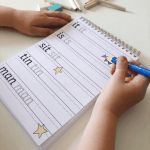



ha ayudado mucho a mi hijo