Tips to safely browse the net 10/10/2019
Nowaways, most of us have access to the internet, and we are able get connected anywhere in the world. We can enjoy all the benefits of the internet anywhere in the world thanks to the new technologies.
We can get connected to the internet from our smartphones that practically all of us have in our pockets or from home with landline-free broadband conections. We all wish to enjoy the next generation technology and we want to get fiber at home or 5G network connections in our smartphones. However, we have to be aware that we have to take precautions to avoid unnecessary dangers.
Today we share this post of safety tips so all your family and you can enjoy browsing the net safely focusing on the youngest of the house.
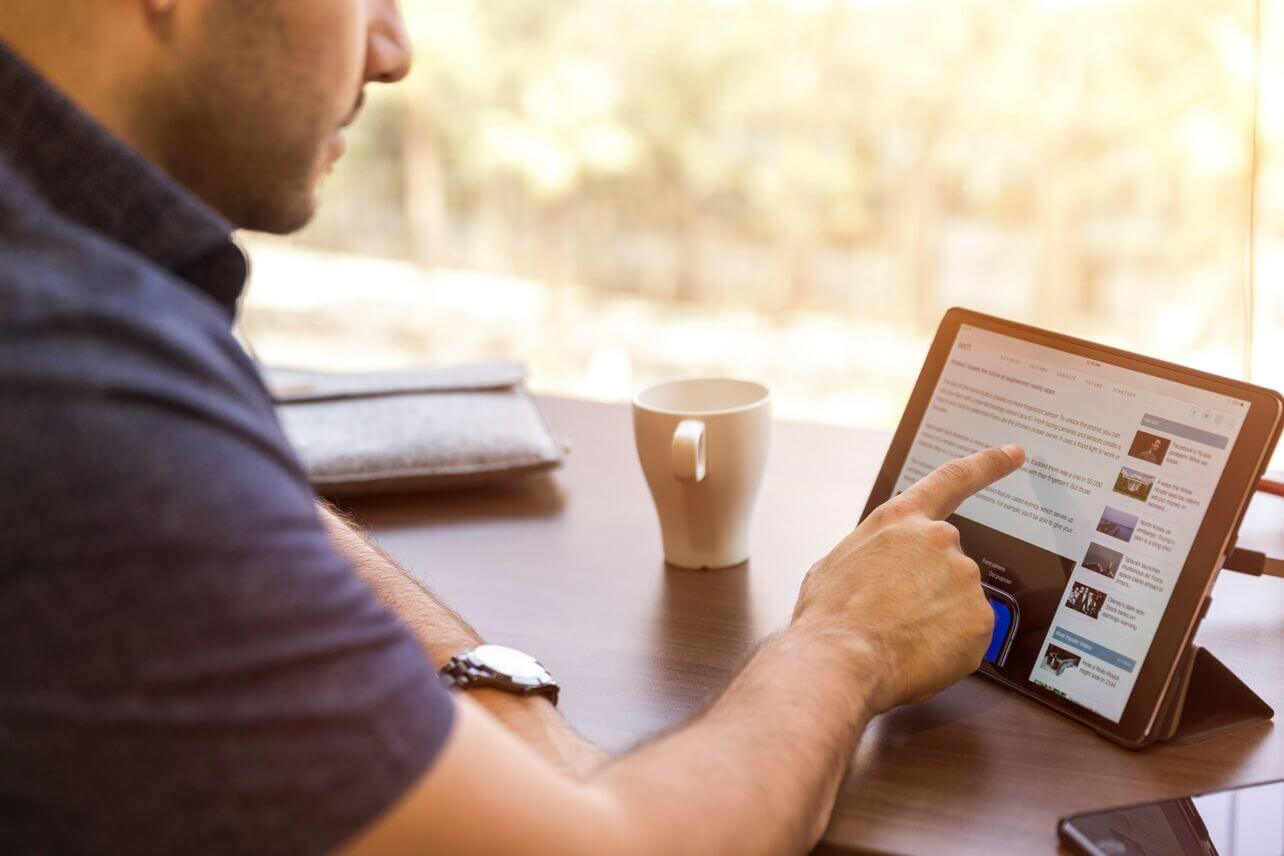
Tips for a safe internet browsing
Choose strong passwords
Using the internet means using online tools or services where passwords are needed to create an account. We tend to use a large range of services or tools of this type, but always with the same password. BIG MISTAKE.
We have to avoid using the same password for the different services or online tools as not all of these services or tools protects our personal information and privacy properly, so our passwords can be exposed to anyone. That’s why, we recommend using different passwords for each tool or service, check some tips on this post from our blog.
Minors should use their devices in common areas
For most people, who do not know much about technology, it is difficult to tell the difference between a safe website and another one which is not. This fact is more pronounced if possible for minors until they can discern between malicious websites and those that are totally free of threats. That’s why a good solution could be using their devices in common areas in the house. In this way, parents can watch their use and make sure they are using it properly.
Be aware of the personal data you share on the internet
It is crutial to know which personal data you can share in the internet and which you should not share. Just think that from the moment you share your personal data on the internet it’s not longer in your possession and remains always in the net. No matter if it is a social media, a blog or a form to sign up on a web. In case of social medias and blogs anyone can access the information you publish and share.
So it is essential to share the least personal information about us on the internet. This is, if possible, even more crutial for minors as they are not aware of the information they are sharing on the net and how they can use it against them. So we have to be extra careful with this issue and do not share any personal information that’s not necessary.
Use a parental control in your
Minors start using the internet at younger ages, and they do so using their own devices. The age of use of these types of devices in minors is getting shorter and shorter, which is around 10 years of age when a minor gets the first mobile device.
That’s the reason why a parental control app that ensures parents their children are using technology in a proper way should be used. As always we recommend our parental control app SecureKids. On this blog you can find all the information needed to use it.
We hope you find these tips about the use of the internet by minors useful and be in control of it in your family.
If you have another tip for our readers, you can leave a comment just here, they would be thankful.

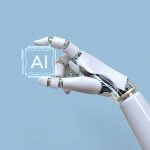




Está genial el artículo, la verdad es que en mi caso cometo varios errores de los que hablais y voy a intentar solucionarlos, porque es cierto que no sabemos quién puede estar espiándote.
Nosotros en casa ya hacíamos lo del ordenador de mesa en el salón, pero ahora mi hijo nos está pidiendo un móvil para su cumpleaños, tiene 9 años y lo más probable es que instalemos el control parental, creo que es pequeño para que navegue por la red sólo.
Muy buen artículo, debemos de concienciarnos más en las cosas de Internet, pensamos que no pasa nada y no es verdad, mucha gente vive con una venda en la cara.
Un consejo que puedo dar para quien le interese, en casa nosotros cambiamos las contraseñas una vez al mes, sé que es un rollo y da mucha pereza, pero es una manera extra de protegerte y de proteger a los tuyos.