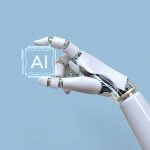Cómo proteger a tus hijos estés donde estés. 04/12/2017
Children protection is vital for every parent. We know that in SecureKids, for this reason we created an app for parents to protect their children no matter where they are.
Protect your children now.

SecureKids has a really good feature, the feature of protecting your children wherever you are. That’s right, wherever and whenever you want, you can protect your children with our parental control SecureKids.
In addition to this, SecureKids is an app you download so you can protect your children without the need of a computer, just with your phone.
This app is the “Parent” app from SecureKids, using it you access the web panel of your SecureKids account and you can manage all of is features SecureKids offers you. Moreover, you can also find how-to-use-SecureKids guides on our blog.
Where can I find the Parent app?
This SecureKids parent app is already included in the SecureKids app. Let me explain myself, the father app is not an app in itself, it’s part of the SecureKids app. It’s the same app you already have installed in your children’s devices.

You can find our SecureKids app in Google Play. Go to Google play in your android smartphone and look for SecureKids. You will find our app with a kangaroo logo.
I’m going to make it easier for you though, you can download it from here.
You don’t have it installed in your kid’s phone yet? What are you waiting for? Download it now.
I already have it, how do I access the “parent” app?
Managing SecureKids from your own smartphone is simple. Follow these steps:
- Open SecureKids in your phone.
- You will see 2 buttons, choose “Parent”.
- Now use your SecureKids credentials to log in. REMEMBER! You have to use the same account you created for your kids’ devices.
- Allow the 2 permissions SecureKids requires, these permissions guarantee the correct functioning of SecureKids.
- Now type your SecureKids password.
You can also check out this video to see how to set your parent app. Here you have it.
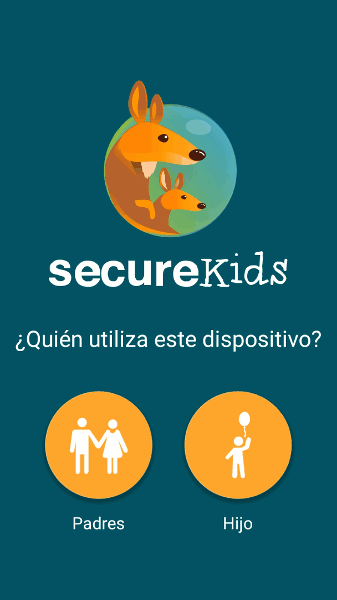
And now…Protect your children!
You already have your SecureKids app installed on your smartphone, there’s only one thing left to do, setting it up. If you don’t know how to set it up, you can find multiple guides here on our blog where we explain it with full details.
Now you can check out the statistics usage of your children’s devices or the geolocation to see where they are at any moment. It’s easy peasy!
We hope you find this article useful. If you have any doubts you can write us in our contact section. And you can also leave a comment in this article, just right here!