SecureKids’s Features Discover every feature our application has
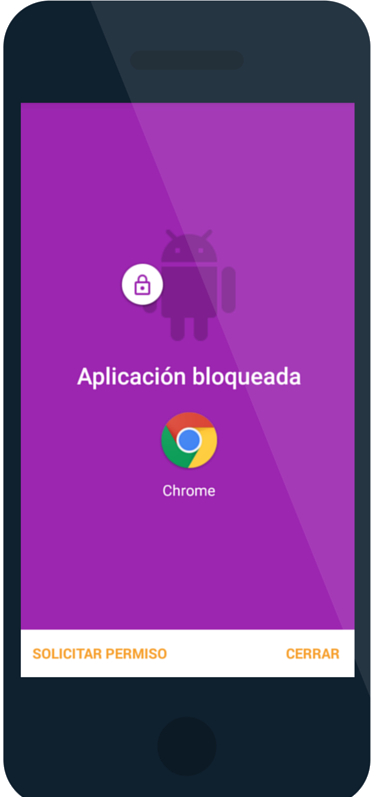
With SecureKids parental control you can manage what applications your children can use and how they use them.
You can block any application you desire from a device, leaving enabled those your children can access. Also, you could establish a maximum usage timer for any application, so they cannot spend the whole day playing their favourite game instead of doing their chores and homework.
All of this can be done in a simple way, as every application is classified depending on the category they belong to, allowing an easier and more intuitive way to use the administration panel.
From now on, you can choose how your children use their device’s applications.

In SecureKids we keep advancing and creating new features with which our users can protect their children even better. That’s why we have created this new feature, answering the petitions of many users, Breaks.
When you create a Break, you can set time lapses so your children can’t use the device, blocking its applications and the internet access.
To create a new Break you just need to adjust the starting time and end time and the device in which you want to set it, in case you have more than one device in your account. Also you can select a predefined type like “lunch time” or “study time”. On the other hand, you can write the message you want to show in your child’s device.
Already done, now you can get a quiet lunch and your children don’t have any possibility of using the blocked devices.

By using this tool, your children may send an emergency warning to their parents if they need help.
This emergency button sends a signal, locating the exact position of your child on a map, and taking, if possible, an automatic photograph.
This signal will be sent to parents’ email, alerting them of the emergency.
So, you will immediately know if your child is in danger, which will reduce drastically the time between emergency and assistance, apart from preventing worse consequences.
You can stay calm, in case something happens, you will be the first one to know it.
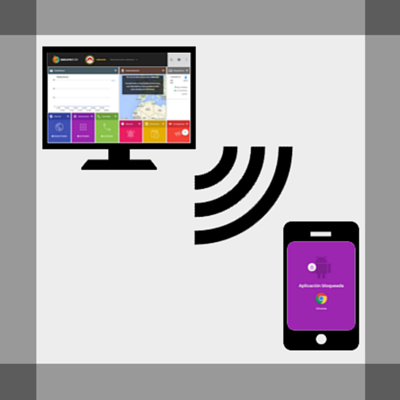
With our web application, you can administrate SecureKids features from any device, directly from the web. You can control all the selected features in any place and moment.
This implies that you don’t need to have your child’s mobile phone or tablet physically with you. You can make changes anywhere and at anytime, in order to maintain the safety of your child always active.

You do not need to call your child to know where he/she is, with SecureKids you will know the exact location in an easy and convenient way.
Keep calm, with this system you will instantly know the position of your child with a single click.

Call control can block phone numbers so strangers can’t call your children.
In this section of the administration panel, you can create a white list of phone numbers from the contacts of each device. This means that devices can only send and receive calls from numbers you have selected.
You can also block phone numbers that are unknown or even just those that are international, knowing which country each of them is from.
Finally, you can have access to those numbers by including new telephone numbers on the agenda, or eliminating those which you don’t want the child to have in the device.
And all this from the administration panel.

Manage what websites can be accessed in the protected device.
With SecureKids parental control you can manage what websites your children access and how they use them.
For the younger kids we have created a simple but effective system to protect their sensibility. Simply add a list of web pages that can be accessed from the device and any other website not on that list becomes automatically inaccessible.
We also offer a selection of filters to choose from, giving them freedom to surf around the rest of websites, but preventing them to access sites that are not proper for them, depending on the filters chosen. You can also customise those filters whitelisting or blacklisting any other website not included in them.
On the other hand, we have created different security levels to protect the access our children have in a more thorough way. You can choose what search engines they use, ranging from a permissive level to a more secure one, allowing even the use of SafeSearch, blocking the content that Google considers inappropriate for minors.

With the SecureKids Alarms tool you can set alarms for your children at anytime, anywhere, without the need of having their device with you. You just need internet access for it.
In your control panel you can add alarms, choosing the device you want to assign it to.
You can also add a message for your children, modify the date or make it repeatable for many days.
Furthermore, in the new update, you can create instant alarms, with which you can notify your children of any event you wish.
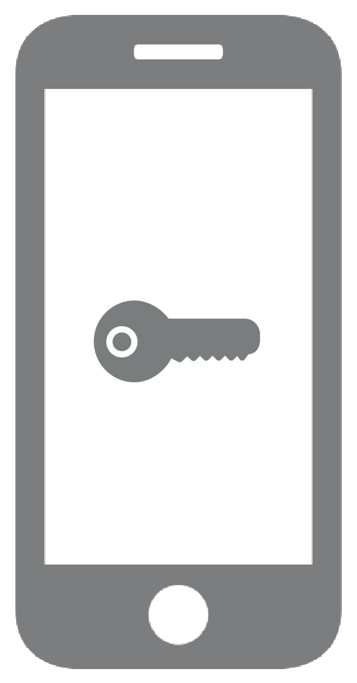
In SecureKids we think that children’s safety is the most important thing to achieve so we have created this system with which you can fully control their devices respecting their privacy anywhere and at anytime.
Every communication between the web, the device and our servers are encrypted, which means that any try of intercepting data ends without the possibility of accessing to your info.
Once the mobile device is registered in our system it will have an unique key that identifies it, so no other device could simulate being your children mobile.
For your children security SecureKids can only be uninstalled with the code we give users in the web or accessing the mobile app with the username and password of your account. It won’t be possible to uninstall our app by any other means.



