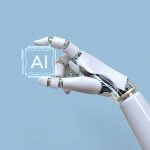Keys to a good computer security 14/01/2016
One of the users’ major concerns on the internet is the security in our computers. We save all types of documents in our PCs: pictures, videos, personal docs, passwords, contacts…without being aware of the dangers of the Internet could do to our personal information and files, this content is exposed and accessible every time someone uses our pcs.
There are some tasks that not even an antivirus could do. Anti-viruses protect your pc from dangers and threats, but some threats remain unnoticed for them, as a consequence they could get into our system and have access to all our personal info or kidnap our files.
Types of PC malware
Before continuing, we have to clarify what type of threats we can be exposed to when using our PCs:

- Computer viruses: They infect different sectors of our PC, depending on the virus.
- Computer worms: They are very similar to viruses, but with the peculiarity that can infect one computer from another, either through the net or through emails, chattings programs, etc…
- Computer trojans: Once your PC is infected, it allows another person to access to your computer without your permission or collect data and send it to a third person without you noticing it.
- Spyware: They are deceiving programmes installed in your computer that spies the user activity. They collect information with the purpose of bombing you with ads making your computer really slow.
- Adware: Similar to Spywares, but they seem to be unharmful programmes which are installed with a main programme, like spywares do, they try to saturate us with ads.
They change our homepage and can add a toolbar to our browser. Getting rid of adwares is a pain in the neck. - Exploit: This is a code which takes advantage of any type of system vulnerability and let a third person access to your computer remotely.
- Ransomware: It kidnaps our computer or files and to recover it they ask for a ransom. Another type of Ransomware is impersonating the Police saying they found illegal content in our computer and they would take legal actions if a payment is not made.
Computer security tips
Computer security can be a headache for many users. Revising old newspapers and news National Police, cybercrime, and other experts blogs on security, made a list with tips on how to get a good computer security and use your computer safely. This is the list:
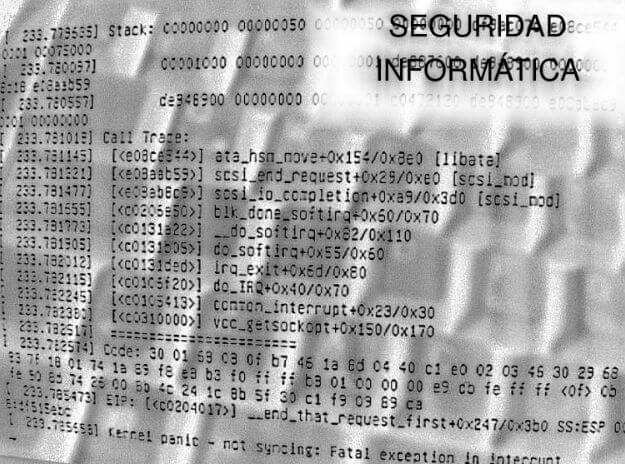
- Programmes updated. Keep your installed programmes updated. There are malwares that use programme vulnerabilities to get in your computer unnoticed. A perfect example is the police impersonating virus. So, always keep updated your programmes to avoid surprises.
- Create different user accounts and passwords. This is obvious. Having and using the same name account and password is a threat to your security. Once they get your credentials, they get it to all the services you use.
- Change your passwords from time to time. This is another tip no one follows, but if they would really follow it, scandal rates would drop.
- Log out. It’s simple. Leaving your Facebook profile logged in, or even worse, your email account, could have devastating effects..
- Protect your WiFi network. Using an open WiFi network is like going on a minefield. Change your WiFi settings to private and if you don’t know how to, call your internet provider, they will send someone to do it for you.
- Be suspicious with attached files. Be reluctant to open them. They could be a trap containing malware and BAM! One of the most dangerous viruses got spread through the attached files on Skype. An effective way to avoid getting infected by a virus is to run the antivirus before downloading and opening the file.
- Create different accounts on the same computer. Especially if it’s a family computer. Each user should have a different account, and please, protect it! Use a password for every account created.
- Avoid private operations on public networks or WiFis. Don’t post or publish any data on this type of networks, strongly avoid using your bank account or credit card to buy on Amazon, BlaBlacar or check your bank balance, use your personal computer and make sure it’s a safe network.
- Use an antivirus and anti-Malware programmes: We already have enough superheroes in this world. Don’t try to imitate them. Surfing the net without an antivirus is risky. Install also a anti-malware programme, as sometimes, they can go unnoticed for antivirus but they get caught by this type of specialised programmes.
- Create backups. Prevention is better than cure. Make a backup of your information and keep it in another computer or device. There’s nothing that can beat the security a backup offers of our existing data in another device or cloud.