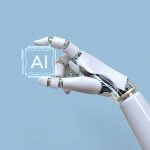How to block a phone number. 08/09/2017
How to block a phone number? is a question that many parents ask. And who would not? We have all received unwanted calls, from unknown numbers, from the tireless companies that pretend to sell us their telephony packages at an incredibly low price (or so they say), or even hidden numbers that we do not know what they want.
When these situations happen to our children the danger is greater because we never know who is calling us or how reliable is what these companies tell us. And more taking into account that children receive their first mobile phone at ages earlier and earlier. For all this to protect them from all these dangers is vital so that they can grow socially.

As we have already said in many cases, the solution to these dangers is not found in the fact that minors do not have a mobile device. Avoiding that can end up impeding your growth in a society like the present, where we are all connected, even your friends. Sooner or later they will have to adapt to this fact, to have their own mobile phone, their own autonomy and even the privacy that we all need and deserve.
Therefore it is necessary to teach children in a good use of new technologies, only with education can we avoid future problems with them.
How to fix it?
To avoid all these problems that children may have with unwanted calls, SecureKids has functionality that can help you with all of them, SecureKids Call Control.
With this functionality of SecureKids you can take advantage of a lot of controls. For example, block unknown, international calls, or even block agenda numbers.
If you still do not have SecureKids protecting your children’s device, you can register from here, or download the SecureKids application from Google Play.
I want to block an unknown phone number, but … how?
SecureKids is very easy to use, in fact, the purpose of the service is to make it as easy as possible, so that parents can protect their children without having much technological knowledge.
As we said, there are many features to block calls with SecureKids. You can find them in this article where I explained it to you in depth. But in this case I’ll just explain how to block a particular phone number.
First of all, to block a specific phone number, you have to have it in the agenda. What you have to do is:
- Log in to the management panel of SecureKids, you can do it from the web, or from the Parent App.
- Once inside the panel, enter Call control
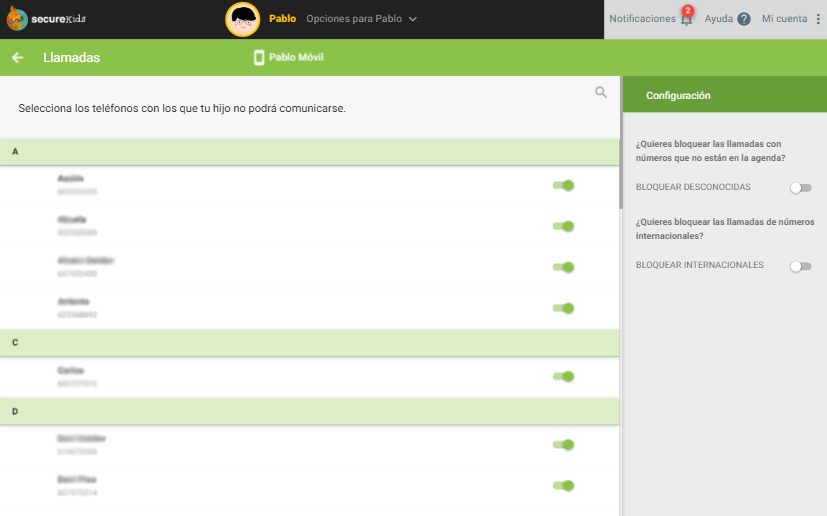
Are you in? Great.
- You will now see all the phone numbers you have in your agenda, search for the number you want to block.
- To block this number click on the button next to it.
Once this button turns gray, you already have the phone number locked.
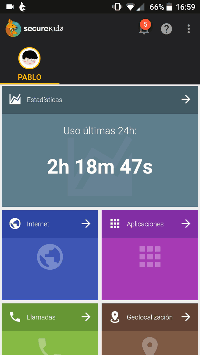
Now you can block the phone numbers you want, to protect your children from these dangers that can come in the form of a call.
For more information on how to use SecureKids, you can find more tutorials like this on our blog.